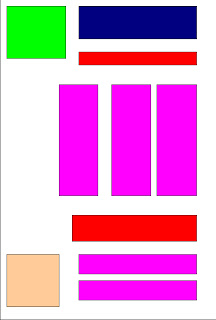I have finally completed my school newsletter and i personally feel that it is with great success... but then again i am very egotistic. So here it is i present to you my completed school newsletter, i hope you enjoy it! I myself cannot admire it for too long as i now have an evaluation to write on this task. Deep joy!
P.S click the images for clearer picture as i know the writing may be hard to read straight of the blog.
Wednesday, 29 February 2012
Friday, 24 February 2012
Magazine templates
This is a print screen shot of my template for my front page which i created using text boxes and placing borders on them on microsoft publisher. I think when i come to constructing the completed magazine cover i will use a colour scheme of red and green for background colours to attract and grasp viewers attentions and headlines and then black for the main text for easy reading.
Phew all that is left is to fill in my templates!
Wednesday, 22 February 2012
Photos for the magazine
I have finally taken the photos for my school magazine and i must admit i am quite proud as to how they have turned out. Although i personally think it is just down to the handsome models within the images. Here are a few examples of my photos:


I think i will use this image as one that links into one of the articles on the contents page.
This image i will use as one of the images to support one of the main articles on the front page, i think i am going to make the article involve a big story of success to make the article more interesting for everybody of all ages across the school to read and be proud of.
This image i am unsure whether to use as a supporting image for the article content on the front page or possibly put it on the contents page to go with an article named "New fitness facility page 12" maybe.
Monday, 20 February 2012
Getting there.
Okay so far i have succesfully completed the tasks which now have a line striking through them in my preliminary task list.
1. Try and find examples of other school magazines on the internet to help and influence and give me ideas for my own school newsletter.2. Make a rough plan of how i would like my school magazine to be presented and laid out. I will most likely use publisher for this as it provides exceptional tools for making newsletters and magazines etc.3. Create a logo for my desired school
Below are the following things i have left to complete. I feel i am making good progress!
4. I will then need to take some photos to be placed onto my school magazine
5. Make a template for my magazine and decide on a colour scheme for the magazine.
6. Insert the text and images into my template.
7. Bask in the glory of my completed magazine
School logo
I have succesfully created a logo and decided on a name for my school. I have decided to name the school Kugler Adam's school in memory of a close friend who happened to be a foreign exchange student in my sixth form, David Kugler. He has now returned to his home country of Slovakia unfortunately however he lives on in Britain through my preliminary task now. I created the logo using the Paint accessory on Windows and i also used one of the copyright free clipart images of a bird within the logo. I chose the bird as i have made the school a specialist art college and to me a bird represents freedom and creativity, two qualities that i feel a successful artist requires.
Here is my masterpiece which the likes of Picasso and Van Gogh would be envious of:
Here is my masterpiece which the likes of Picasso and Van Gogh would be envious of:
Sunday, 19 February 2012
I have been asked to create a front page and contents page for a school magazine as a preliminary task. I must admit that at first I had a bit of a mental block, I had no idea how I was going to structure this, what content I was going to place into it and most importantly who can I get pretty enough to model for my images? However after I sat down for a while and thought through this more carefully I came up with some rough ideas as to how I would like my preliminary task to go.
This is my rough outline of how I would like my front cover to be laid out, although I do admit it may look like just a bunch of colourful shapes rammed into a square but bear with me, there is a sense of logic behind my rainbow coloured masterpiece. I have colour coded each area so that there isn’t an array of lines scattered around pointing to each individual square because with my simple mind something like that could become confusing very quickly. I mean what would you rather see? A plan representing a millipede that digs around in dirt and muck or an elegant bright butterfly that floats about freely in the clean, fresh air?
Okay I should get to the point because I have swerved off course a bit. Below is a colour key for my plan. Each colour below represents the respective coloured boxes in my plan.
- Magazine title
- School logo
- Headlines
- Article content
- Image to go with article
I have chosen to layout my cover like this as it allows for quite a lot of text to be included in the first two articles on the page. It also gives me some room to play about with images and so on to make my newsletter more interesting and interactive as parents and students alike will be able to see photos of people they may know on the front page and therefore will be more inclined to read through to see if there is more relevant articles to themselves inside the pages. For the articles i feel that as i am attempting to place two articles onto the front page i may not be able to include a huge amount of textual content. Therefore I may have to resolve to placing a ‘continued on page 18” for instance just to enable me to fit both articles in as i do not want the bulk of the front page to be taken up with one long article as I know from my years in school there was no way I would be reading that.
As for my contents page I would like it to be structured similar to this:
- Title for the contents page (I think that there is a high chance it will just say contents or contents page)
- A list of the newsletter content
- Page numbers for the mentioned articles and images to go with them
I feel that I want to keep the contents page short, sweet and clear so that students and parents are able to take a quick glance and view which news most affects them or involves them. They can then clearly see which page to turn to in order to indulge on the new exciting events occurring within their school.
Saturday, 18 February 2012
Some helpful production tips.
Our teacher, the ever lovely Mrs Barnett has given us a list of production tips that we may refer to during the creation of our preliminary task to help with, well the production of the magazine obviously.
- Seperate the most important aspect on a page to the rest.
- Spend time on cropping and resizing pictures
- Use clipping pads so you can work on an image and no background.
- Experiment with filters and other effects to create impression of motion or to soften focus - only use an effect if it essential.
- Use a range of fonts and sizes. Most magazines use 2-3 different fonts in total. Remember to consider contrast between font and purpose. 1 font for headings and titles and 1 for main text.
- Use the pyramid approach for margins.
- Use destropublishing software guidline to keep font neatly arranged and experiment with colour.
Saturday, 11 February 2012
Preliminary task
As a Preliminary task I have been asked to create a front page and a contents page for a school newsletter/ magazine. I must admit I always used to throw away all of the school newsletters I obtained after taking a quick glance at each of the pages, I am ashamed to admit that I found school news insufferably boring. I know I should have been much more interested in the achievements and successes of my fellow peers and the community I had spent the last 4-5 years with however I found it terribly hard for ‘Science Rooms gain new stools’ to gauge my attention for more than 20 seconds. I feel that this Preliminary task may be an eye opener for me on just how much thought and effort will have been put into those newsletters which with little thought and minimum effort I screwed up and impressed all onlookers by achieving a wonder goal by landing the newsletter in the bin. I can see myself feeling incredibly guilty after this task has been completed.
Anyway I must make a start on this somewhere so I have created list of things that I must do to create my magazine effectively. I am hoping that if I follow these steps closely I will finish with a marvellous newsletter. ..Fingers crossed.
1. Try and find examples of other school magazines on the internet to help and influence and give me ideas for my own school newsletter.
2. Make a rough plan of how i would like my school magazine to be presented and laid out. I will most likely use publisher for this as it provides exceptional tools for making newsletters and magazines etc.
3. Create a logo for my desired school
4. I will then need to take some photos to be placed onto my school magazine
5. Make a template for my magazine and decide on a colour scheme for the magazine.
6. Insert the text and images into my template.
7. Bask in the glory of my completed school magazine.
Subscribe to:
Comments (Atom)